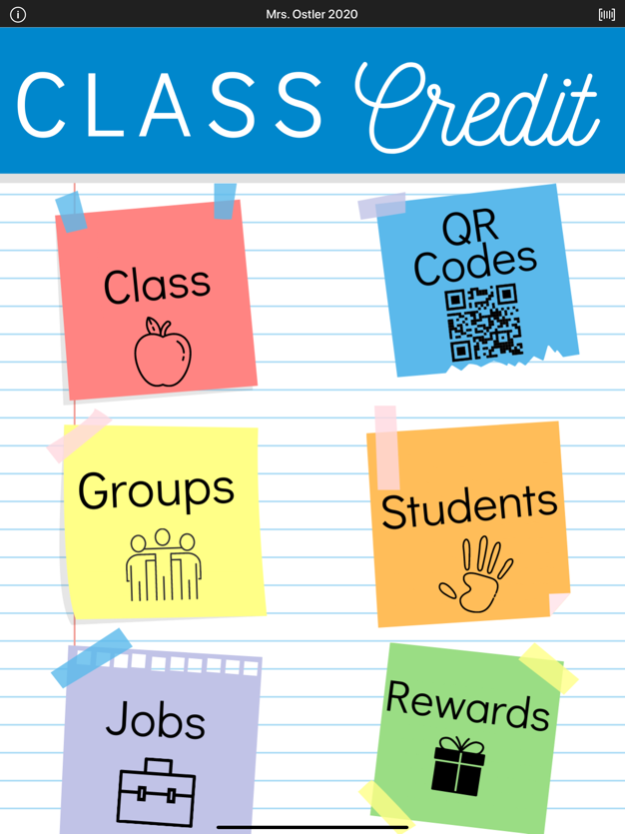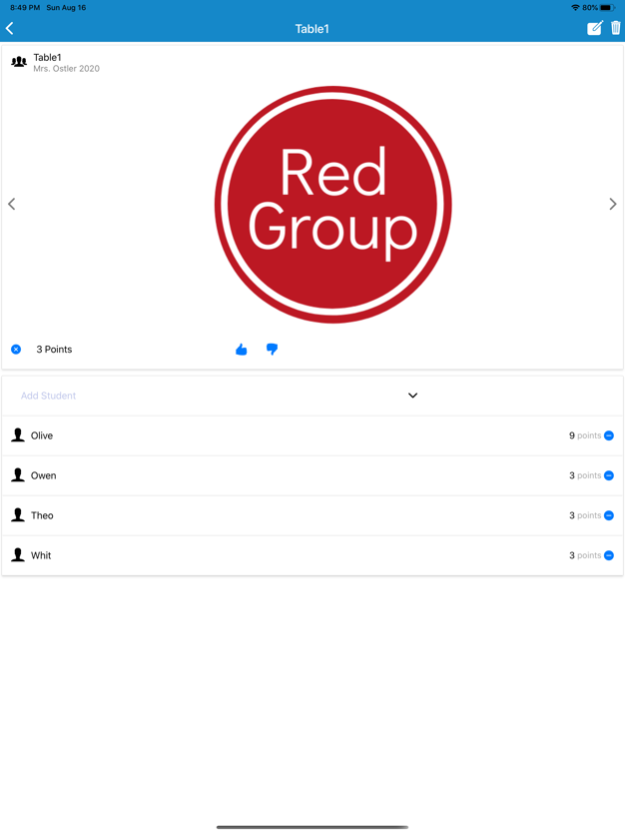Class Credit 1.1.2
Continue to app
Paid Version
Publisher Description
Class Credit is an organized and systematic classroom management system. It utilizes QR codes for a no contact reward system. Class Credit is completely customizable; allowing you to change icons, jobs, rewards, and point values for the different tasks. Individual QR codes are assigned to each student and capabilities to print those QR codes on credit card images are included in the app. Each job and reward also receives an individualized QR code, allowing for quick scanning of the students’ credit cards and then the job or reward for an adjustment in the students’ total point values. Additionally, students can receive point additions or deductions in correspondence with their behavior. A point history is kept for each student for your reference.
Furthermore, students can be placed into groups and point additions or deductions can be made to those groups. Class Credit also keeps track of class points. It also goes a step further to abide by FERPA guidelines by allowing you to hide student names and instead reveal student numbers when displaying the students’ individual points to the class. Class Credit was created for the purpose of simplifying teachers’ lives when it comes to organizing and keeping track of your management system.
We always welcome your feedback and strive to provide the best apps for teachers and students to support learning and growth.
Sep 23, 2020
Version 1.1.2
Fixed an issue where Classroom and Group points were not clearing or updating always as expected.
About Class Credit
Class Credit is a paid app for iOS published in the Kids list of apps, part of Education.
The company that develops Class Credit is I Teach Tiny Humans, LLC. The latest version released by its developer is 1.1.2.
To install Class Credit on your iOS device, just click the green Continue To App button above to start the installation process. The app is listed on our website since 2020-09-23 and was downloaded 1 times. We have already checked if the download link is safe, however for your own protection we recommend that you scan the downloaded app with your antivirus. Your antivirus may detect the Class Credit as malware if the download link is broken.
How to install Class Credit on your iOS device:
- Click on the Continue To App button on our website. This will redirect you to the App Store.
- Once the Class Credit is shown in the iTunes listing of your iOS device, you can start its download and installation. Tap on the GET button to the right of the app to start downloading it.
- If you are not logged-in the iOS appstore app, you'll be prompted for your your Apple ID and/or password.
- After Class Credit is downloaded, you'll see an INSTALL button to the right. Tap on it to start the actual installation of the iOS app.
- Once installation is finished you can tap on the OPEN button to start it. Its icon will also be added to your device home screen.